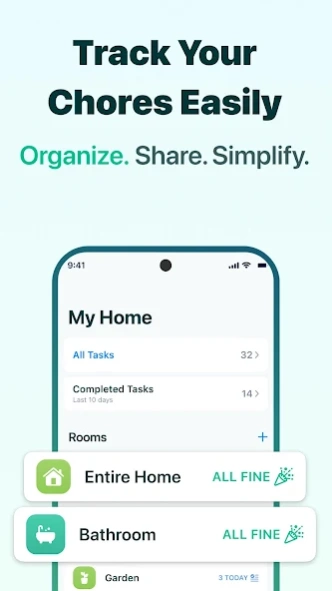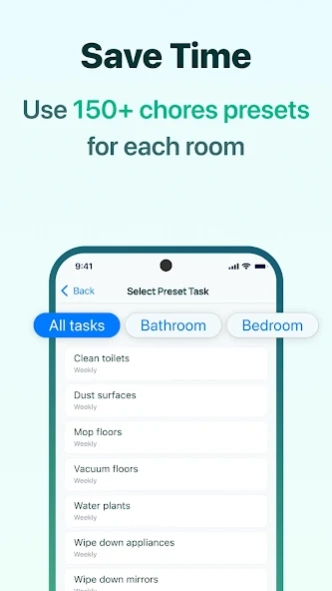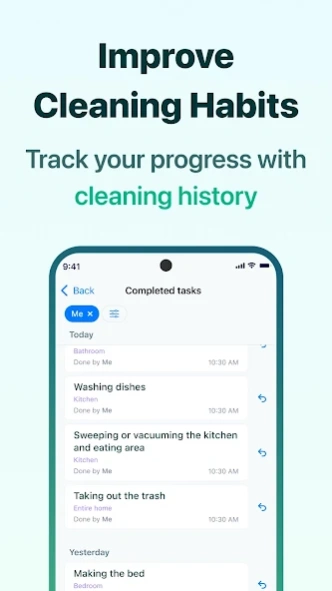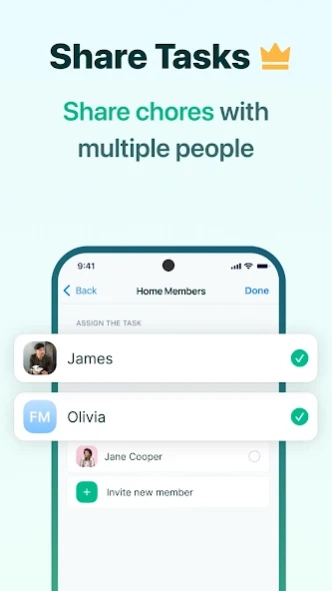House Chores Cleaning Schedule 2.6.5
Free Version
Publisher Description
House Chores Cleaning Schedule - Home Tasker: Chore Tracker & Chart, House Сhores Cleaning Schedule App
Home Tasker is a free app that helps you schedule and organize your home chores in real time.
Use simple, customizable templates to turn your house cleaning routine into a fun engagement. You can also split your cleaning chores between housekeeping staff or household members and track the progress as they go.
• Quick and easy way to carry out regular chores
• A fun tool to complete bigger home tasks
• It is easily adapted to suit your unique cleaning needs.
• Go at your own pace.
• Arrange tasks based on urgency.
• View your progress as you clean.
• Stay motivated with progress updates.
• Scale Home Tasker to fit your needs.
• Add your cleaning tasks and get a custom cleaning schedule generated for you.
• Boost your productivity and never forget about things to be done.
• Set a reminder for daily tasks.
• Use advanced templates and notifications to get home chores done faster.
• Synchronize your account on various devices so you can pick up where you left off.
Home Tasker is designed to ensure you enjoy:
• Better productivity
• Reduced stress
• Efficient time management.
• Have fun as you clean.
• Stay motivated
Install the app now to enjoy a smarter and better cleaning experience!
About House Chores Cleaning Schedule
House Chores Cleaning Schedule is a free app for Android published in the Personal Interest list of apps, part of Home & Hobby.
The company that develops House Chores Cleaning Schedule is HOME TASKER - CLEANING SCHEDULE ORGANIZER APP. The latest version released by its developer is 2.6.5.
To install House Chores Cleaning Schedule on your Android device, just click the green Continue To App button above to start the installation process. The app is listed on our website since 2024-04-15 and was downloaded 3 times. We have already checked if the download link is safe, however for your own protection we recommend that you scan the downloaded app with your antivirus. Your antivirus may detect the House Chores Cleaning Schedule as malware as malware if the download link to io.hometasker.android is broken.
How to install House Chores Cleaning Schedule on your Android device:
- Click on the Continue To App button on our website. This will redirect you to Google Play.
- Once the House Chores Cleaning Schedule is shown in the Google Play listing of your Android device, you can start its download and installation. Tap on the Install button located below the search bar and to the right of the app icon.
- A pop-up window with the permissions required by House Chores Cleaning Schedule will be shown. Click on Accept to continue the process.
- House Chores Cleaning Schedule will be downloaded onto your device, displaying a progress. Once the download completes, the installation will start and you'll get a notification after the installation is finished.